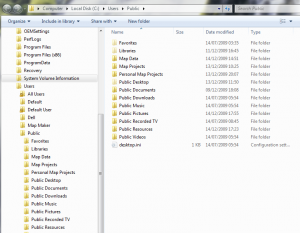A map is a view of one or more data layers.
Data layers contain polygons, lines or points or images (commonly TIF format.)
So we can make maps from data that is arranged in layers.
Data with attributes (fields that can contain multiple pieces of information about a polygon, line or a point) can be styled to make keys for legends and more useful maps.
Attribute data can be queried directly (e.g. using a spreadsheet) or spatially using one of the GIS tools.
Meta Data describes your data. In many cases the data sets that we have received have little or no accompanying meta data.
Data provenence e.g. from a government body shouldn’t imply that it either accurate or up to date, nor imply ownership – check that you have the right to use / publish it. Always give credits to data providers.
The usefulness of any data is dependent on the purpose of your enquiry, the quality of the data, and its resolution.