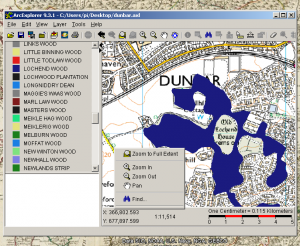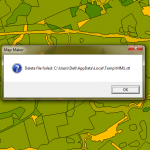Here’s what they say on the website:
OS OpenData will support digital innovation, democratic accountability and social engagement, and will enable business, government, communities and individuals to benefit from easier access to the use of Geographic Information (GI).
There is a specific licence that covers the use of the OS OpenData products.
Changes: (1) there is NO charge for OS OpenData products and (2) we will have much greater re-use rights under the new licence terms than were previously available for 1:50 000 Gazetteer data.
Check this link out to find out about the new licence regimes, including the Public Viewing Service Licence.
http://www.ordnancesurvey.co.uk/oswebsite/opendata/licence/index.html