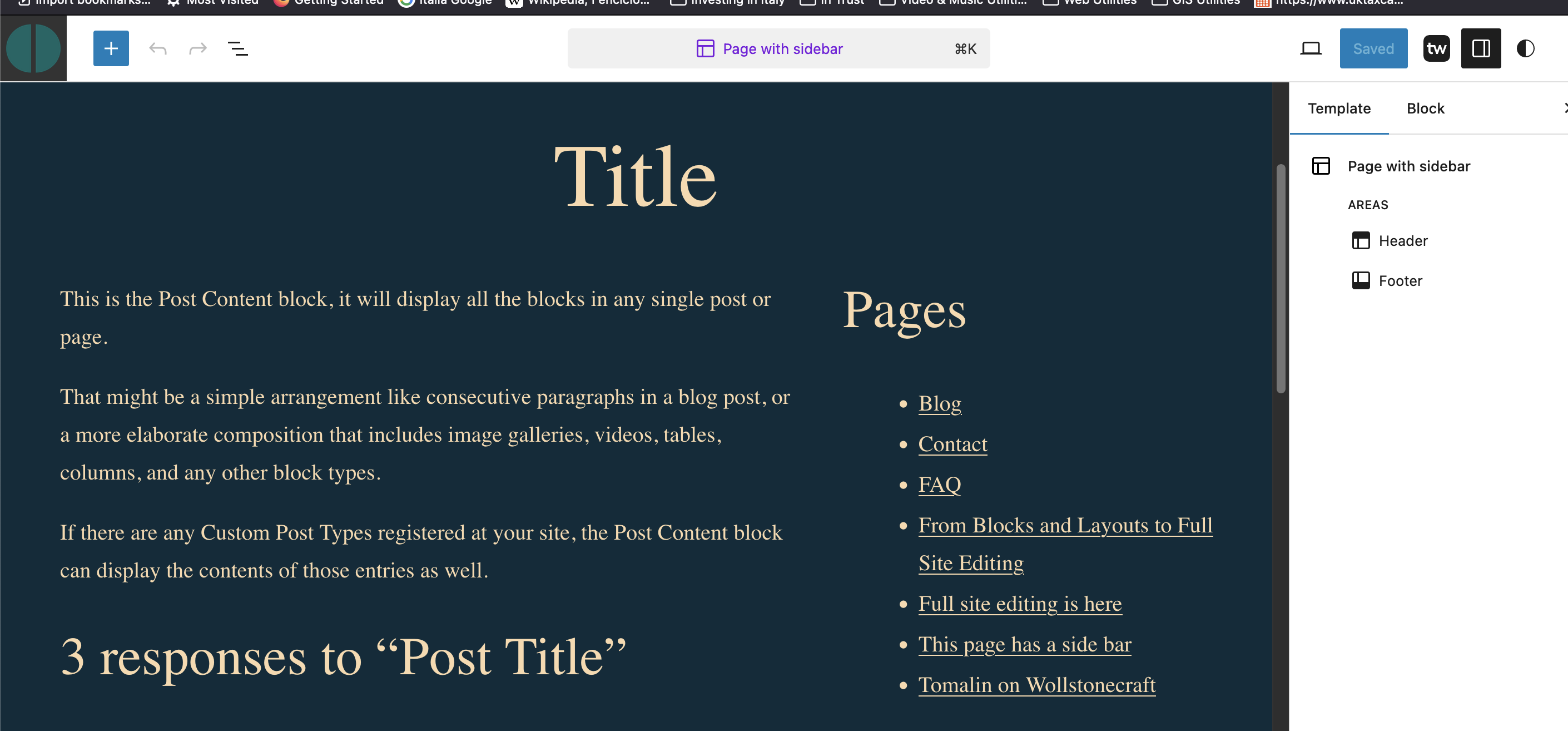Sidebars come in and out of fashion. But ever since the mobile phone reduced the amount of screen estate available, and the “mobile first” design philosophy, sidebars are pretty much out. Some modern templates still support the sidebar, and some WP ones for posts only, so you may need to turn to a Full Site Editable template to be able to easily DIY your own sidebar.
Full site editing – FSE – allows you to create custom templates.
With a custom template you can selectively assign it to a single page or to all pages.
The fastest way is to Edit Site and create a custom template. Then check the content area and title and ensure it is grouped. Now make that group into a column section, and add the second column. Adjust the column widths to taste, say 66% for the content and 33% for the sidebar. Now add whatever it is you want appearing in the sidebar. This would normally be a list of your pages, but it could as easily be subset of page links, hand crafted. Publish and you are ready to create a new page. Remember to select the right template in the page editor.