I’m not a hacker
Really, I am not but …
using only “blocks” and a full site editing enabled template.
while doing an unpaid internship at Hooli

Blocks and layouts?
Blocks are the new layout paradigm in WordPress, since version 5.0 (December 6, 2018). Blocks are exactly like widgets, but can be placed anywhere in the content area.
Blocks enable anyone with a bit of creative imagination to design good looking front pages or landing pages with a clear call to action. Using pre-made layouts and patterns unleashes new possibilities, while re-arranging content and column layouts are a lot easier than before. Creating objects like buttons, galleries, spacers, separators, quotes, headings as well as dynamic content (a list of recent posts) or an embed is a snap.
Full Site Editing?
Full Site Editing opens up the possibility of redesigning your templates, including the header and footer section areas normally restricted, using those exact same design tools: Blocks. Here’s some quick fire FSE FAQs.
Do I need layouts?
- Yes, if you want to go beyond text and images, you want to create e.g.
- A landing page for a crowd funder
- A simple distraction free page, for donations
- A fancy front page or a one page website
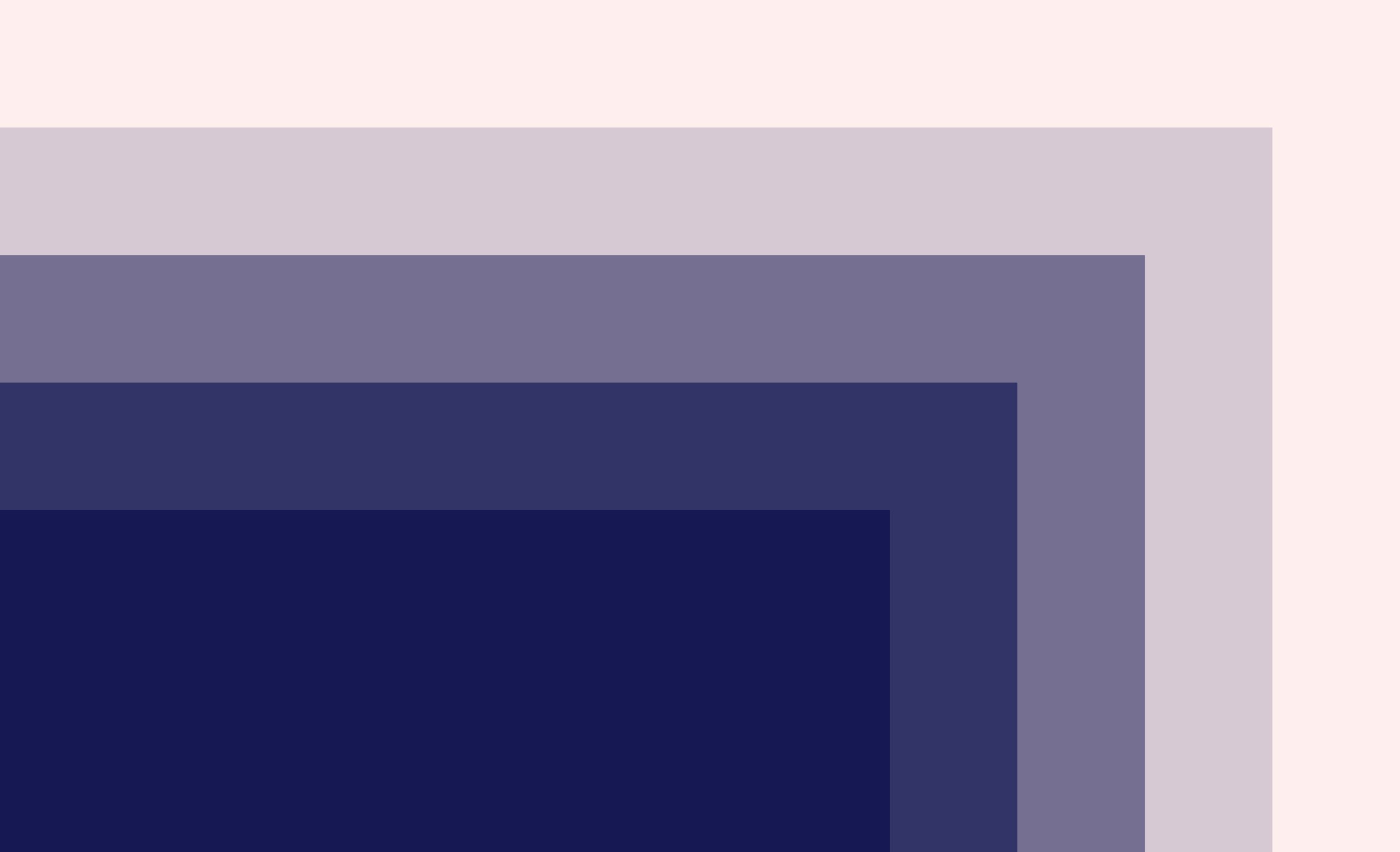
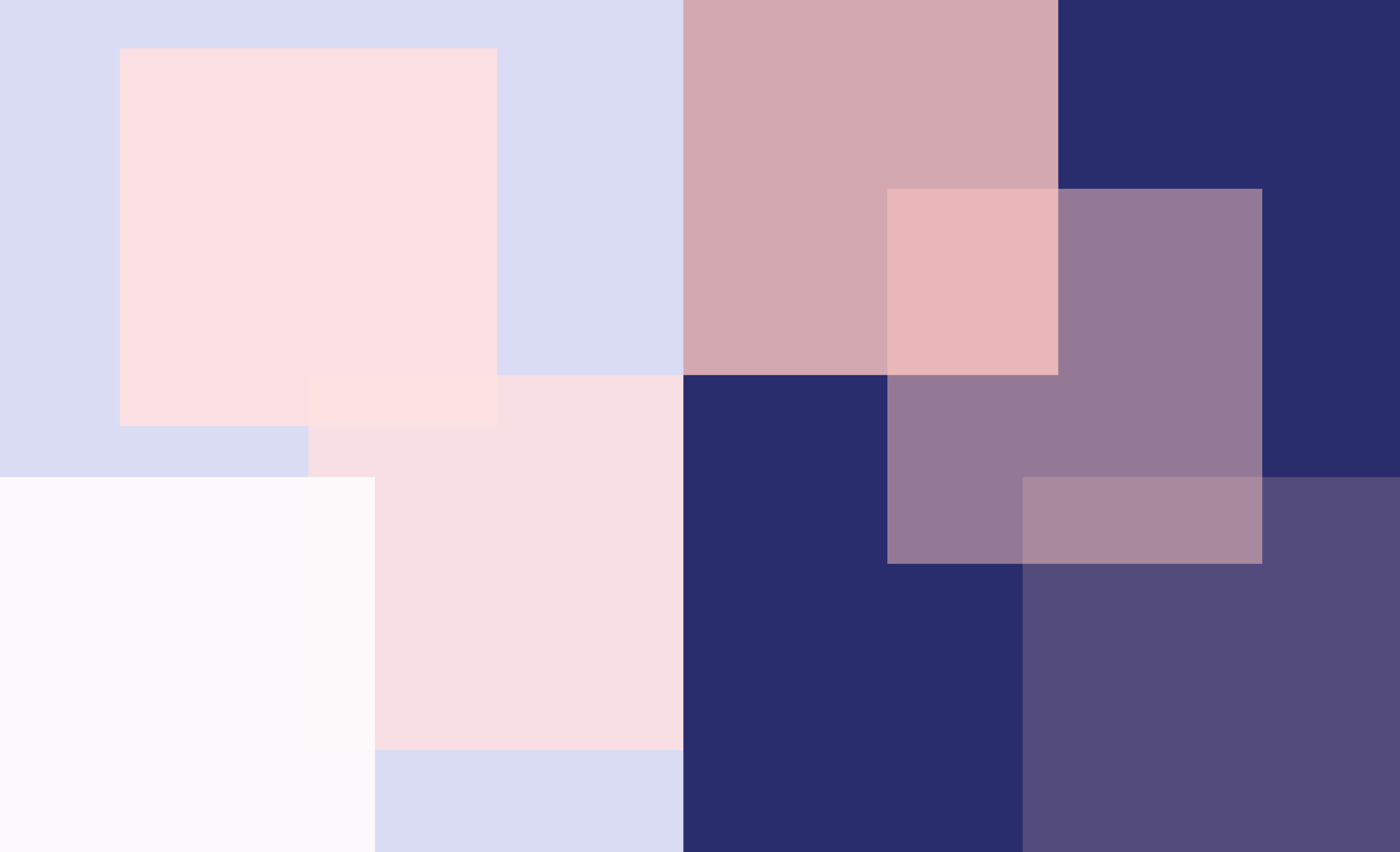
And Full Site Editing?
- Possibly, if designing websites is your thing e.g.
- To redesign the overall look of each page type
- Want to restyle other pages, e.g. the 404 not found page, or tweak areas like the header and the footer
- You don’t really want to learn code but have a lot of patience
- You need a special page type like “Projects”
Qualifications
- You do not need a PhD in Hacking to qualify for FSE or blocks. But you will require a basic knowledge of how WordPress works, pages and posts, archives and the built in automations. ALSO a reasonable time budget to learn the ropes (at least a few evenings a week) and a realistic and deliverable plan.
Can Our Locality help us refresh our tired old website?
Yes, unless you are dreaming of enterprise tools and world domination without a budget …
inserting dynamic content, such as a curated list of posts is easy peasy

Creating full width covers, heroes, landing, splash pages and a wide range of patterns is easier than ever …