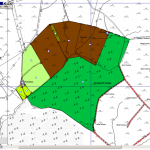
Earlier we created a map from an existing style. Style files are created automatically for specific projects, but you only have a default style set when you start off and this can be rather limiting. Remember also that although it is possible to recycle styles, you can mess up an earlier project should you inadvertently overwrite the project’s style set. This is a hazard if you create styles on the go.
We are going to modify and augment the existing project style set and save it.
- Go the Project Manager (SPACE BAR), Select Project Style Set
- Click the Style Management sub tab
- Scroll and select the last style in the list (this is really important!)
- Now Create new styles and enter 3
- Hit OK and this should have added 3 new labels to the bottom of our set
- Move your new styles up and down the list but don’t click like crazy or you’ll get a nasty error, which requires you restart Map Maker.
If all is well you can now click on the the Style edit tab and start to colour in your new styles (bearing in mind that each style carries through to a line, symbol etc):
- We’ll keep it simple and add name labels and a nice colour for Broadleaf woodland, Rough pasture and Horticulture.
- Next you should edit the existing style label names “woodland” to read “Coniferous woodland” and “agriculture” to “Ley grassland” and capitalise built-up land.
- Now we are going to assign our new styles to each parcel of land. Copy the Land use layer you saved earlier back to the Live Layer.
- Select each parcel in turn using the EDIT option and and select the new styles! When you are done save the Live layer.
- Now when you modify styles they will be automatically updated on your project.
- You can deploy your styles in different projects, but no need to load the old project and save as, because you can save the project .stl styles and import or append them to any project.
If all is well, we are ready to create our project legend