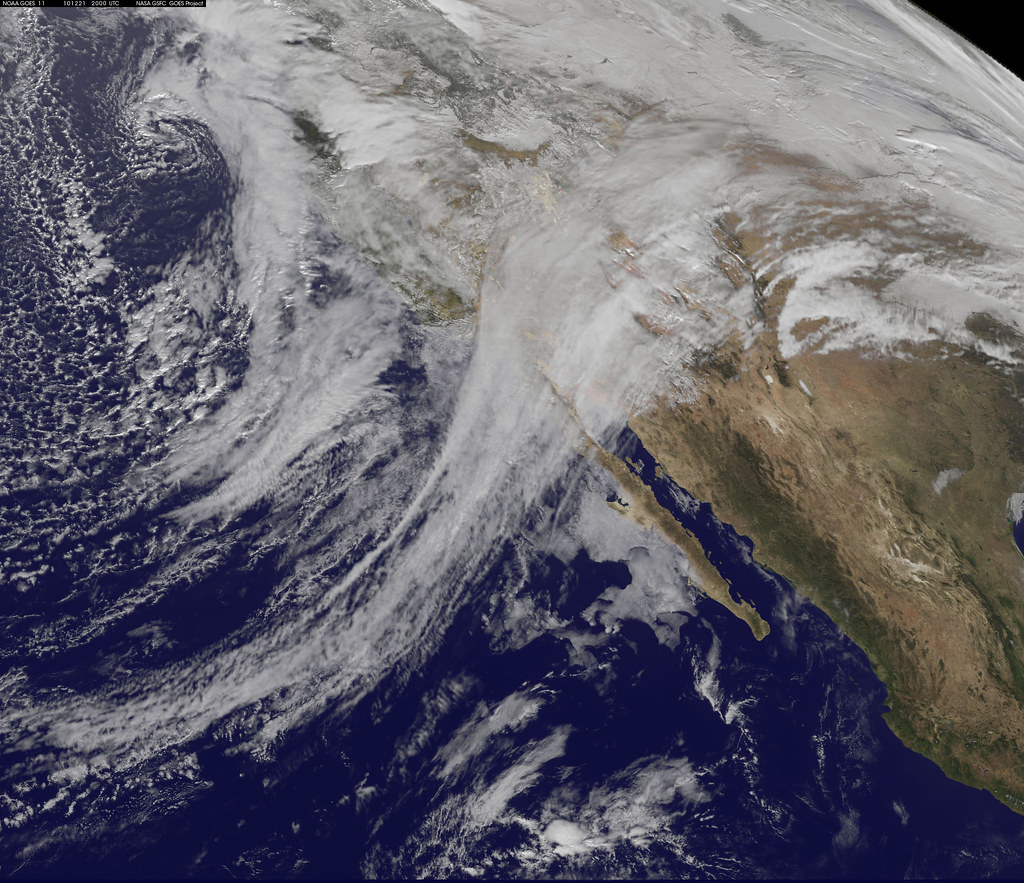Using a Jetpack form on your OurLocality website is a convenient way to add a contact or feedback form without needing additional plugins. Jetpack is already integrated into the OurLocality platform but you may need to activate it and link it to your account. Many use OurLocality’s account, if the website was created for you. Even if you are not using OurLocality’s account there are a few things you should keep in mind:
Advantages of Using a Jetpack Form
- Ease of Use: Jetpack forms are user-friendly and integrate well with the Block editor. You can easily add a form block to any page or post and customize it to suit your needs.
- Built-In Features: Jetpack forms come with helpful features like spam protection (via Akismet, if configured) and email notifications when someone submits the form. These features reduce the need for additional configurations or tools.
- GDPR Compliance: Jetpack forms can help align your website with GDPR requirements by ensuring user data is securely processed and stored. However, you’ll need to ensure your privacy policy reflects how you collect and process data. Have you written your privacy policy?
- Customization Options: You can use the Block editor to add and modify fields, allowing for simple customization of the forms.
Considerations and Potential Implications
- Data Handling and Privacy:
- Form submissions are typically emailed to the address you set, but they are also be stored temporarily on WordPress.com servers (where Jetpack operates) and on ours.
- Ensure your privacy policy explains how user data is collected, stored, and processed to remain GDPR-compliant. You may need to provide users with a way to request their data or delete it.
- Emails are stored on your account until you delete them.
- Email Deliverability:
- Jetpack sends form notifications via the default WordPress email system. Occasionally, these emails may get marked as spam, depending on your email provider. Testing the form and checking your spam folder is recommended and if you experience problems you will need to address them carefully.
- Customization Limitations:
- While Jetpack forms are simple and versatile, they may not handle complex use cases (e.g., conditional logic or multi-step forms). If you need advanced features, you might need professional help or explore paid solutions.
- Design Constraints:
- The look of the form is dependent on your theme’s styles. If the form doesn’t fit well visually with your site, you may need to add some CSS to adjust its appearance.
- Spam Protection:
- For effective spam protection, you’ll need to enable and configure Akismet, which is also included in Jetpack. Without this, your form may attract spam submissions over time. AND you will need to mark spam routinely, to train Akismet on the one hand and to ensure that mails sent to your inbox isn’t spammed. IF YOU DO NOT DO THIS, all mails from our server will get tainted and possibly will not be delivered. Unless you are prepared to monitor your maessages and label and delete old messages, we do recommend using a form. Email is a lot better for improved deliverability.
- Usability:
- Forms to be most useful need to arrive safely in the recipient and sender’s email boxes. If neither arrives, the sender will not have a record of what they sent and no guarantee that the message arrived at the destination.
- Unwanted messages or poor quality engagement
- Not all unwanted messages are spam. Over the years we have found that forms can attract low quality engagements or lazy enquiries via forms. Short messages that don’t warrant attention and not central to the organisations proposition can be discouraged by using an email address instead. Since they do not qualify as spam, you cannot label them as such, and it is bad form not to reply.
Tips for Using Jetpack Forms Effectively
- Test Your Form: Always test your form after creating it to ensure it works as expected (e.g., email notifications are received, fields function properly). A form that initially works but is unmonitored will eventually collect spam and taint delivery.
- Use the Block Editor: Add a Jetpack form block by selecting “Form” from the Block editor. You can then add or remove fields, choose form types (e.g., Contact, Feedback), and customize as needed. Never use the website field, which is what spammers like most about webforms.
- Monitor Submissions: Keep an eye on your email inbox for form notifications, but also the website itself. If you’re not receiving them, and they are not in spam folders, contact OurLocality support for guidance. If someone else is monitoring the website, they should check the website form submissions.
- You should delete old messages from the website often, weekly is good practice to make sure there are no problems. Make sure everyone in your organization understands that when they are sending or receiving emails they are subject of GDPR considerations. The website copy is not part of the record (your email system is) and should be deleted as it only duplicates the email systems copy.
Is an Enterprise Email Setup Better
In short yes. We can help you setup.