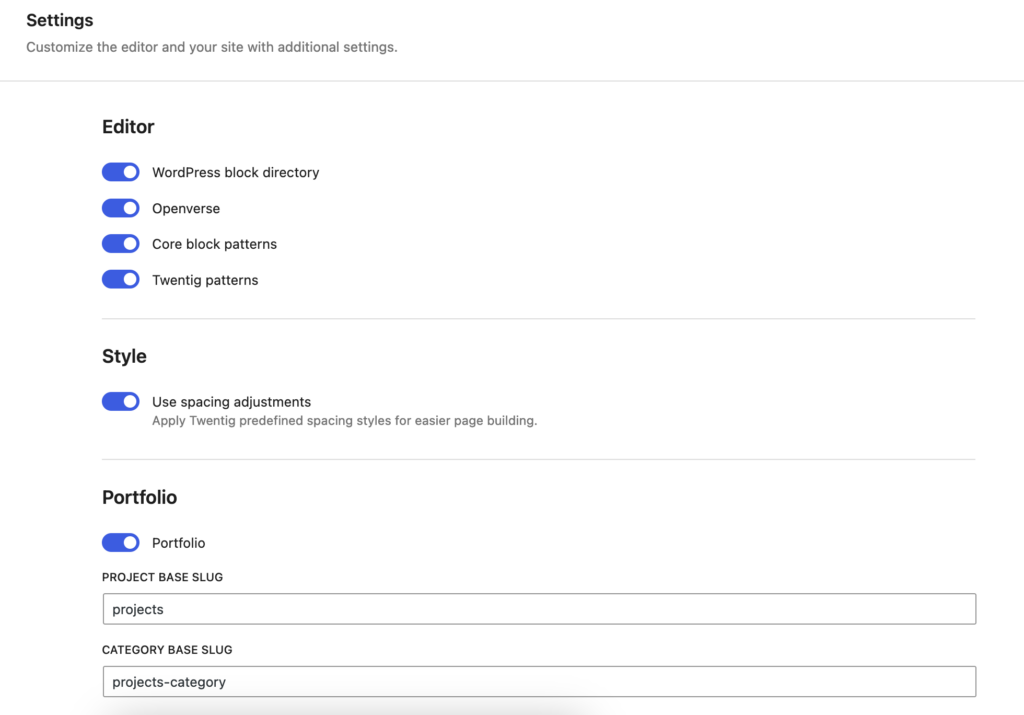The Full Site Editing experience is not for everyone, but it has been the default WordPress theme for the last 3 years, now so we are giving it a go as the default. So we’re going to let you loose with a new default theme, which is not the latest and greatest but last year’s.
If you don’t get on with full site editing and pine for the customizer, change to a traditional theme that supports it. These are highlighted in the Theme pages. . For ease of use we recommend Twenty Twenty and Twenty Twenty One, paired with the Twentig Plugin. This way you get a perfectly manageable set of template options which will suit most projects, an extended set of page templates and the ability to create portfolios. Access to Google Fonts is optional, the Openverse library and other goodies is entirely optional, advised if you find it all too overwhelming.
Finally, although we use the default Block editor for new projects, if you have legacy projects you can choose between the traditional editor and the block in Settings > Writing. If you disable the block editor be aware that you will not be able to edit block content that you have created. If you must use the old editor, you can use it as a block, but this limits what you can do greatly. If you hanker for the days before smart phones you can relive the old editor experience. You can always covert back to blocks, but not vice versa.