-
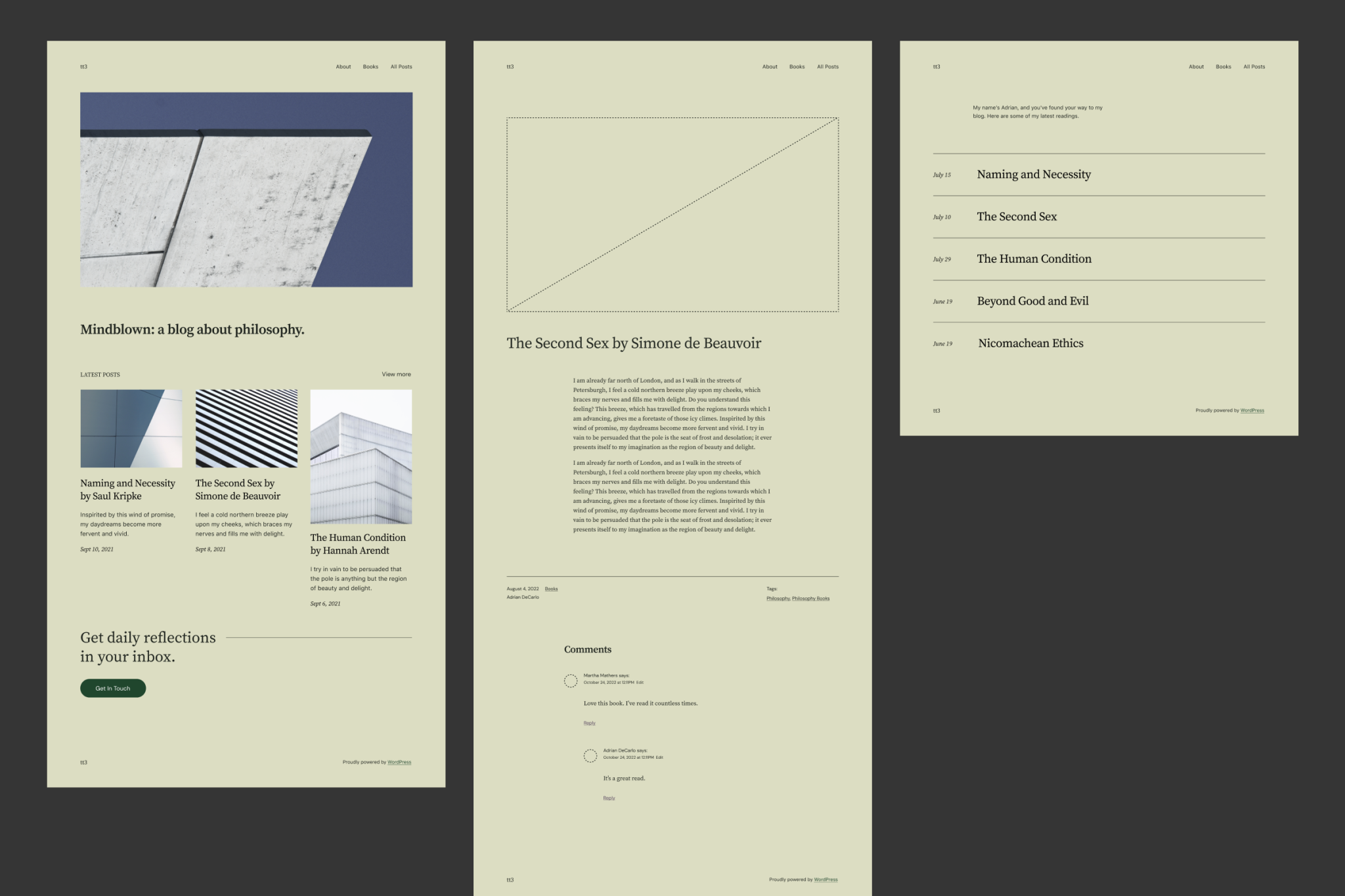
New for Twenty Twenty Three
The 2023 default WordPress template comes with 10 default styles. You will need to be comfy with full site editing, which means the style editor is moved from the left hand side customizer to the right hand side Style Editor. On our platform you will find that we are still using 2021, but you are…
-
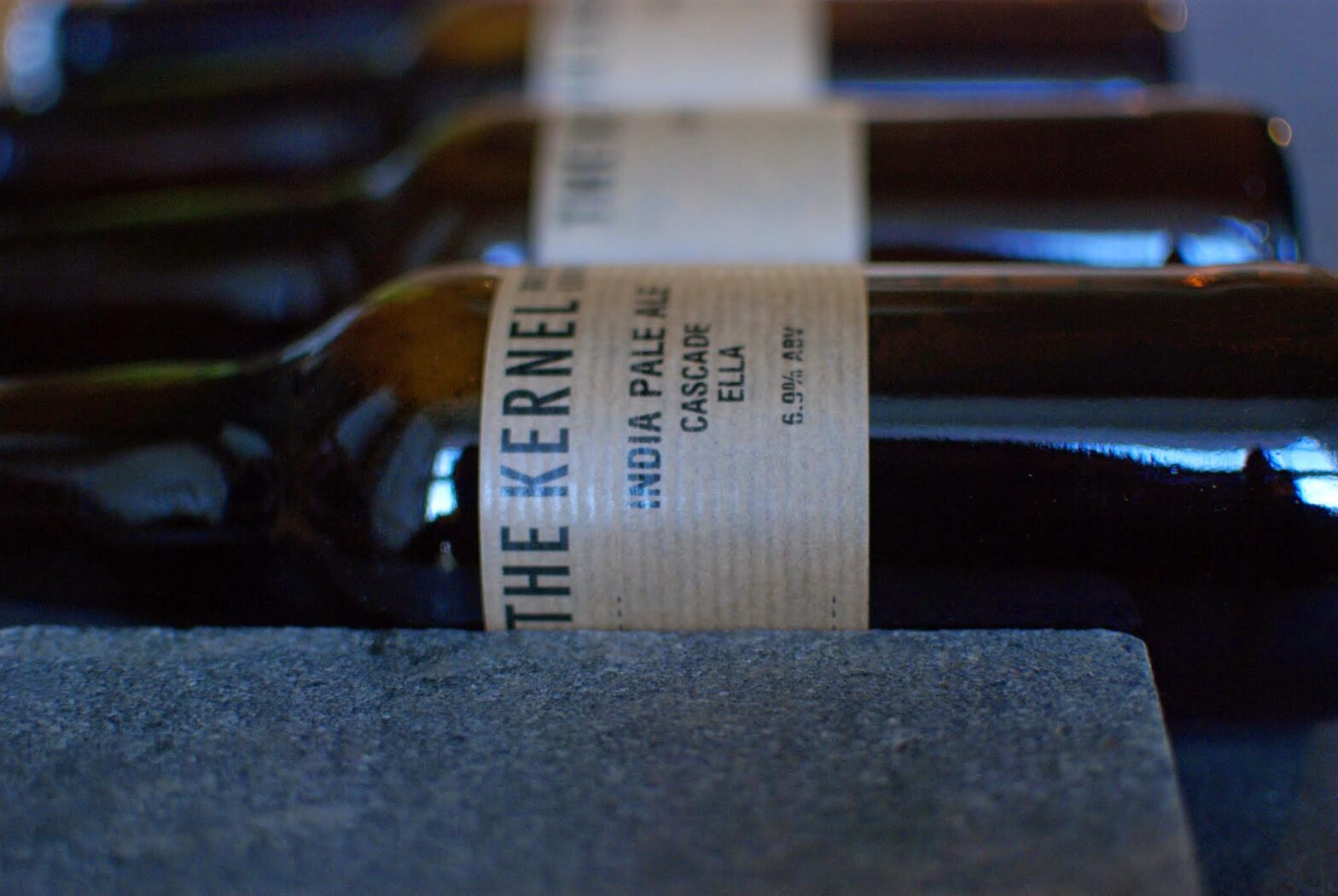
Twenty Twenty One
Is our new default theme, i.e. when you fire up a new site. By all means upgrade to Twenty Twenty Two, if that feels right for you or you fear being left out of the full site editing experience, but we’re old fashioned and prefer the old world editing experience and the traditional customizer –…
-
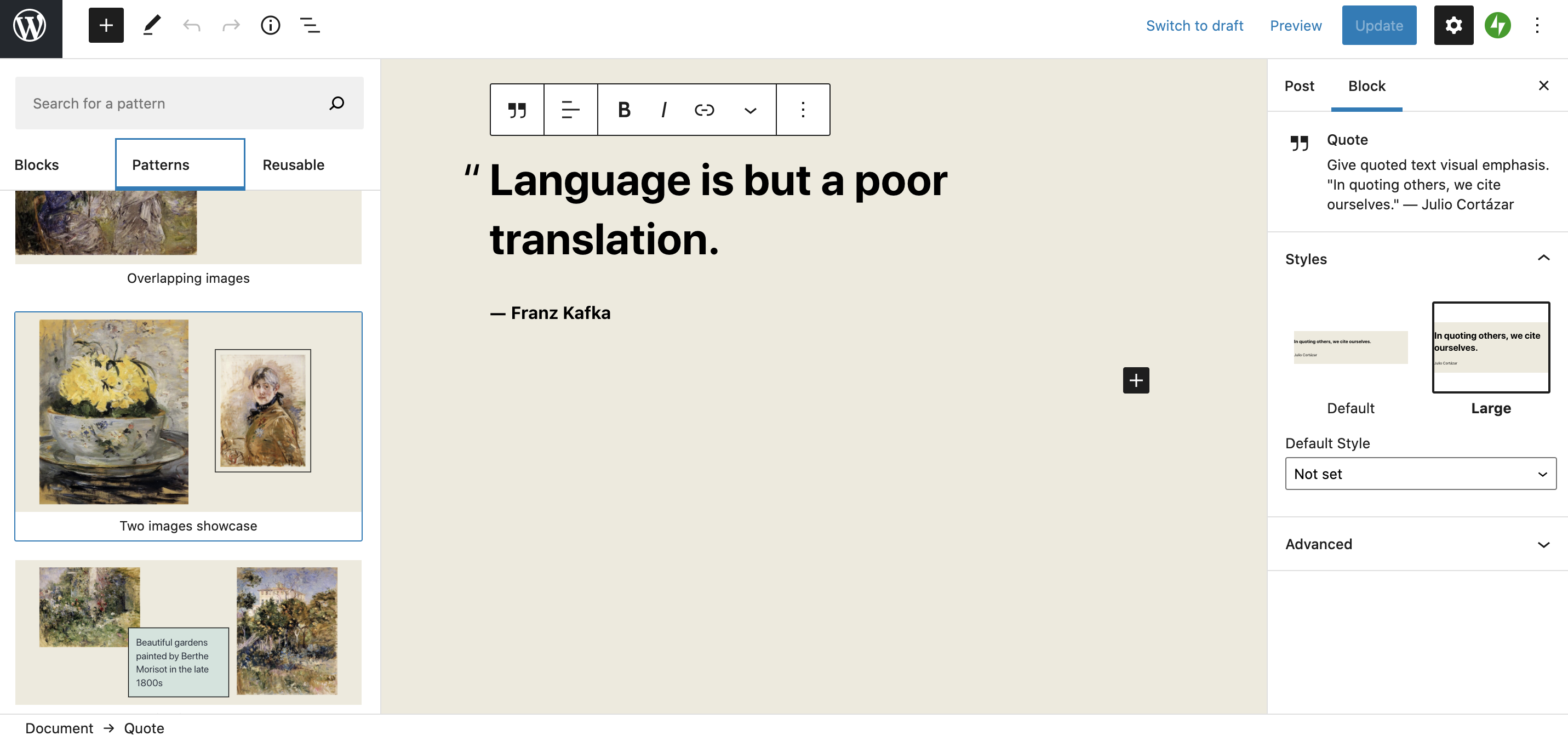
What’s new in 2021?
Twenty Twenty One (TTO from now on) is the default WordPress theme and looks plain and old fashioned, but tailored around the new Block Editor. First off there’s a selection of default colours that are designed with Dark Mode support in mind. So will suit blog posters whose audience is nocturnal.
-

Infinite possibilities
While there are infinite possibilities, human error is likely the cause! “Infinity is not a distant line but the endless capacity within each thought, waiting to expand beyond its limits.” “Every passing moment carries infinity within it—an entire universe seen only once.” “Infinity is the silent witness to all things, forever watching without boundary or…
-
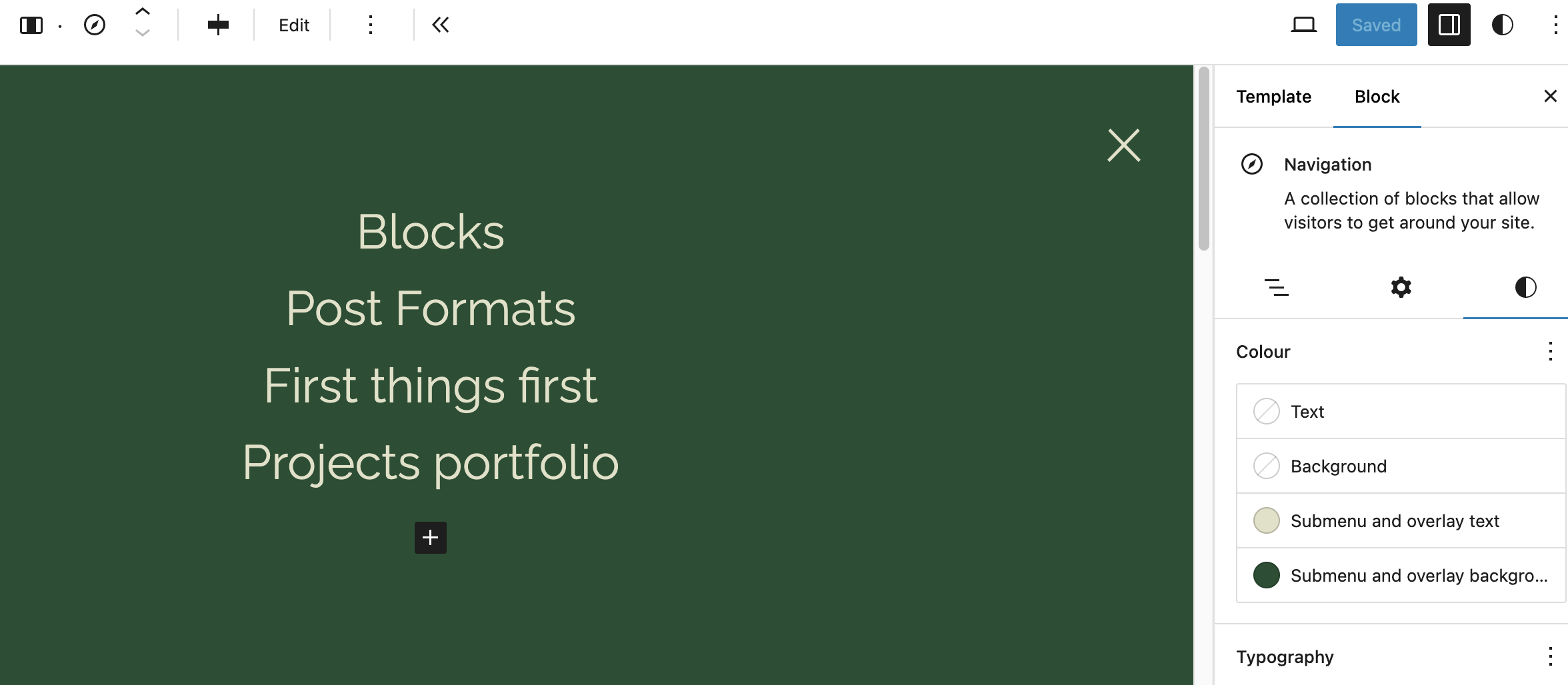
How do i Modify the modal menu background and text colour?
Full site editing is a bit fiddly and can add to the general frustration of creating a coherent look for your website as much as it empowers you to change things that would otherwise require you to learn CSS. Even basic menu management can make grown men cry, so you will want to keep your…
-

OurLocality has a New default theme – TT3
The Full Site Editing experience is not for everyone, but it has been the default WordPress theme for the last 3 years, now so we are giving it a go as the default. So we’re going to let you loose with a new default theme, which is not the latest and greatest but last year’s.…
-

Make your site live (no one will find you unless they have the link otherwise)
In our setup the default is to discourage search engines. This is to protect you from accidentally publishing your experimental doodles. In our experience many site owners can take many weeks, months, sometimes years to begin work and then finish their site. For your sanity we recommend you make sure you visit the settings page…

