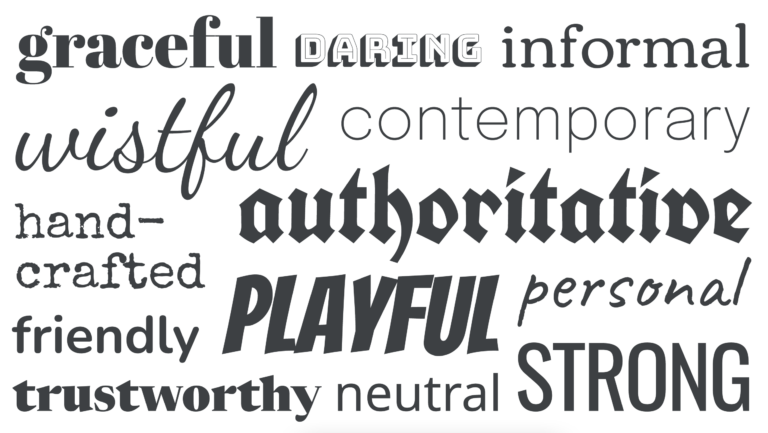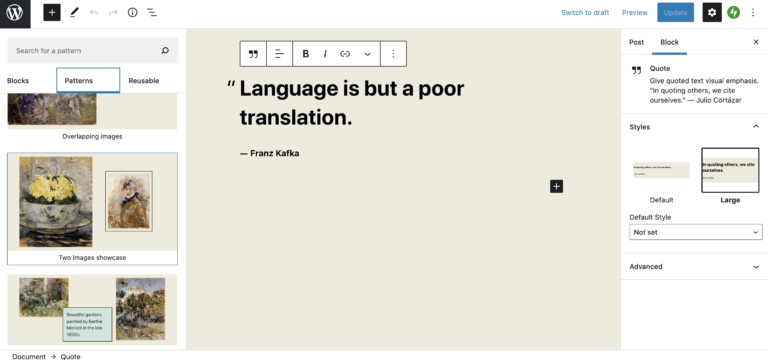To create a page or a post you will need to be logged in – if you can see the black bar at the top of the screen you are logged in. From there choose New > Page. A static page has a title and an area for the content. You can configure various Page…
All Posts
Make the placeholder content draft
While you can easily delete the placeholder content, you can also make it draft – to refer to later. Rather than deal with each post separately – you can do a bulk edit. Select the items to edit, select edit, click apply and then change the status to draft. Hit update and you are done.…
Jump Start
To jump start your website, just start writing. Your website is hidden from search engines at startup, so you are safe to experiment away. No one will see your edits until you make it live. Even if you are intent on making a single page website, you may need to work out how to: The…
Emotive fonts
Choosing the right font for the job is pretty easy, scroll down the font list in your customizer until you find the one you like, no? Even professional designers in a hurry might do this, e.g. if doing a quick favour or job for next to no money or they know the client doesn’t know…
Twenty Twenty One
Is our new default theme, i.e. when you fire up a new site. By all means upgrade to Twenty Twenty Two, if that feels right for you or you fear being left out of the full site editing experience, but we’re old fashioned and prefer the old world editing experience and the traditional customizer –…
What’s new in 2021?
Twenty Twenty One (TTO from now on) is the default WordPress theme and looks plain and old fashioned, but tailored around the new Block Editor. First off there’s a selection of default colours that are designed with Dark Mode support in mind. So will suit blog posters whose audience is nocturnal.