There is no native events capability in WordPress, but there are some things that you can do straight out of the box to get your events to feature as such.
The main thing is publish posts as usual and take care to categorise them as “Events” and then filter the category either by a menu link or using a latest posts block such as below:-
To make your event pop out create a uniform format using the block editor. Below we used a ready made block pattern. You can copy that block for each new event inside a new post.
HÉLÈNE DUMAS
FRAGMENTS
20/04–09/09/2023
SOUTH SEATON ART

INFO AT: OL.ORG · +44 55 4321 1234
· TICKETS
To get smarter still you can create sub categories inside the main Events category and either display all of them or a selected sub category. One could even create a secondary navigation menu with all the events and subcategories to appear in a special page, in a sidebar or footer.
To make sure upcoming events don’t fall out of view you would also want to feature them using a special “Featured” or “Upcoming” category or perhaps if using the main blog page, use the sticky post attribute.
All the above with no additional plugin complexity.
If you run EventBrite events, link to them with a button:
| S | M | T | W | T | F | S |
|---|---|---|---|---|---|---|
| 1 | 2 | 3 | 4 | 5 | 6 | 7 |
| 8 | 9 | 10 | 11 | 12 | 13 | 14 |
| 15 | 16 | 17 | 18 | 19 | 20 | 21 |
| 22 | 23 | 24 | 25 | 26 | 27 | 28 |
The WordPress Calendar
While the original wordpress came with a built in calendar, still does, this didn’t cater for Events per se and is confusing to many users – it is a post calendar.
Related events project articles
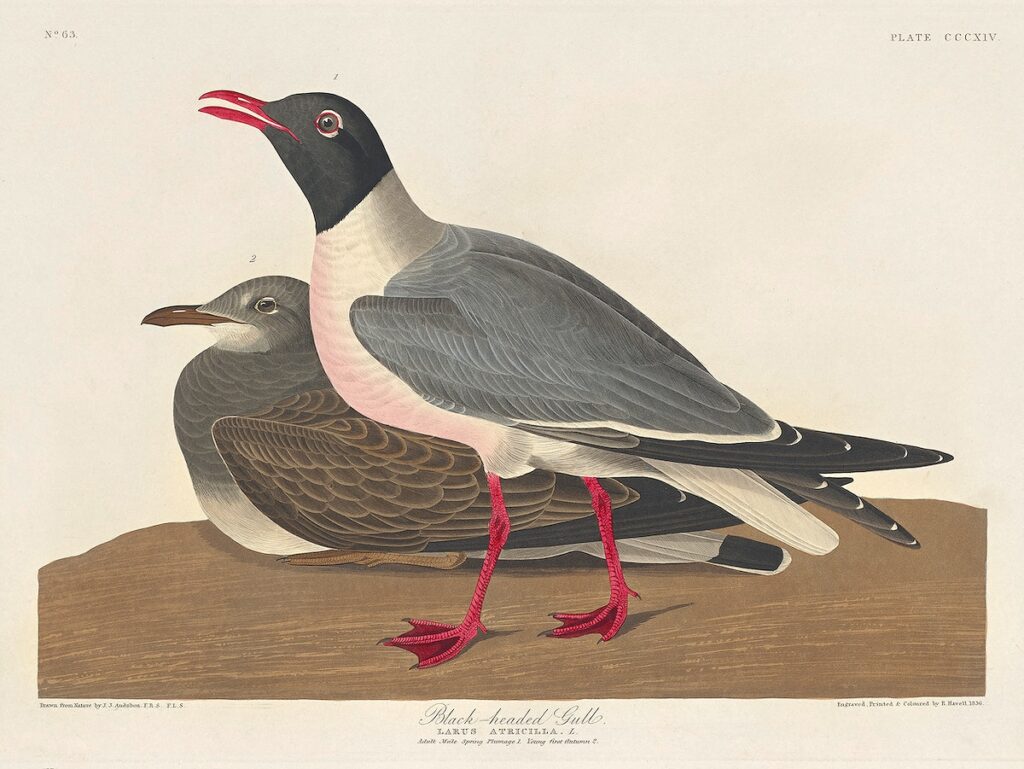
WordPress Native Events
There is no native events capability in WordPress, but there are some things that you can do straight out of the box to get your events to feature as such.… Continue reading WordPress Native Events

Eventbrite Checkout
If you have WordPress.com’s Jet Pack software installed and enabled, it has a useful single event checkout option – useful for displaying and promoting your own events or someone else’s… Continue reading Eventbrite Checkout

Event Manager
Combine Tickets or EventBrite with Event Manager. Paypal or Stripe account needed. Ticketing seems to have issues with the block editor, historically, but it should work. You should not need… Continue reading Event Manager

Eventbrite Feed
To use the Eventbrite feed feature you will need the plugin activated, please ask about having it installed for you, if you cannot see it. You will also need an… Continue reading Eventbrite Feed
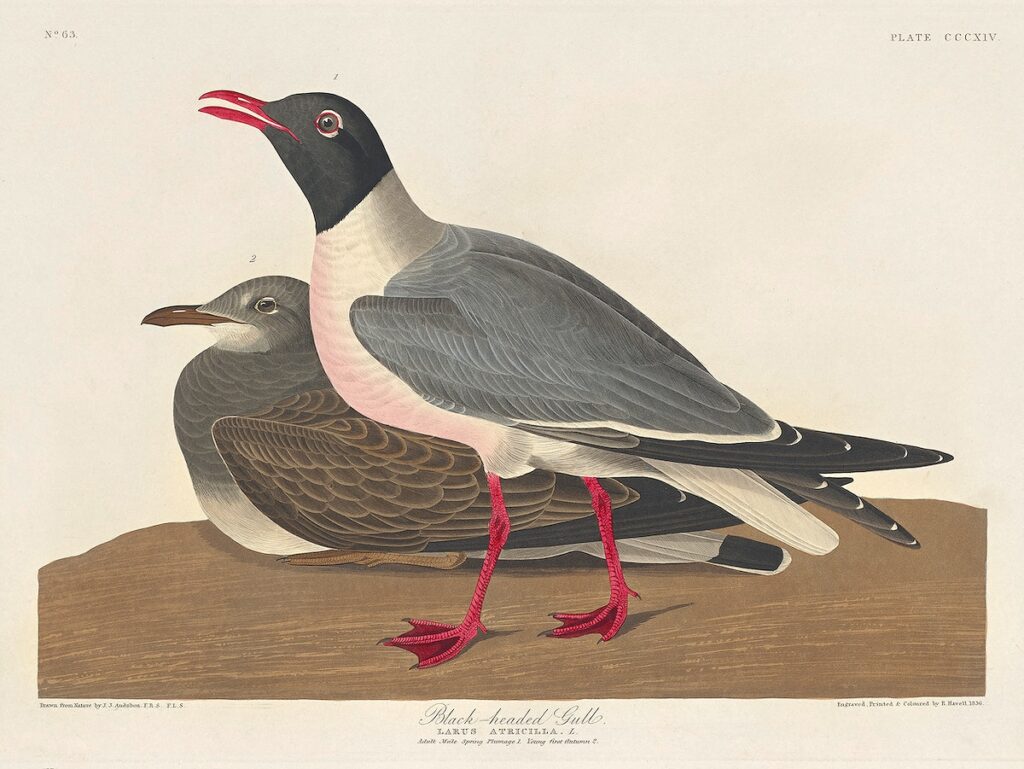
Very Simple Event List
A basic event list with few features, but powerful …

You must be logged in to post a comment.