To use the Eventbrite feed feature you will need the plugin activated, please ask about having it installed for you, if you cannot see it.
You will also need an account at the Eventbrite end, as you can only feature an event using this tool with the account’s unique id, available only you the account owner.
Once the plugin is activated, navigate to the settings. Before you can do anything, you will be prompted for the unique id. Once the id is validated you will be able to create a number of feeds e.g. a single event feed or a multi event one. In the free version there are only 2 templates to pick from, both adequate. To insert a feed into a post or a page on a new line type / to choose a new block and start typing Even..
The feed below, should be live until January 2024 and will show a single event. If the event has passed, it will display a message like: This event has passed or similar.
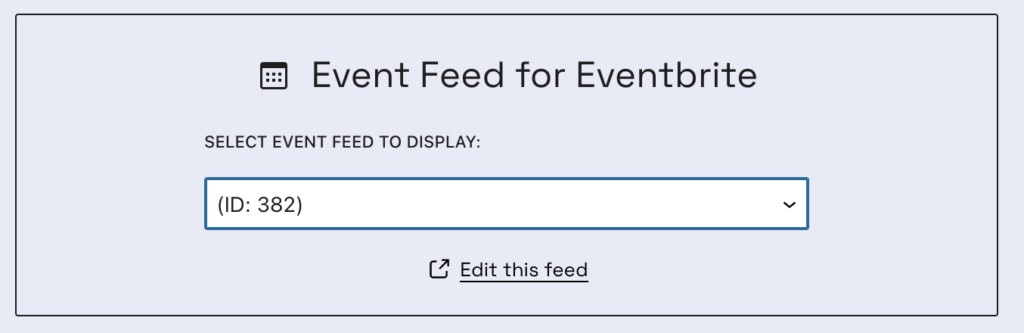
Related events project articles
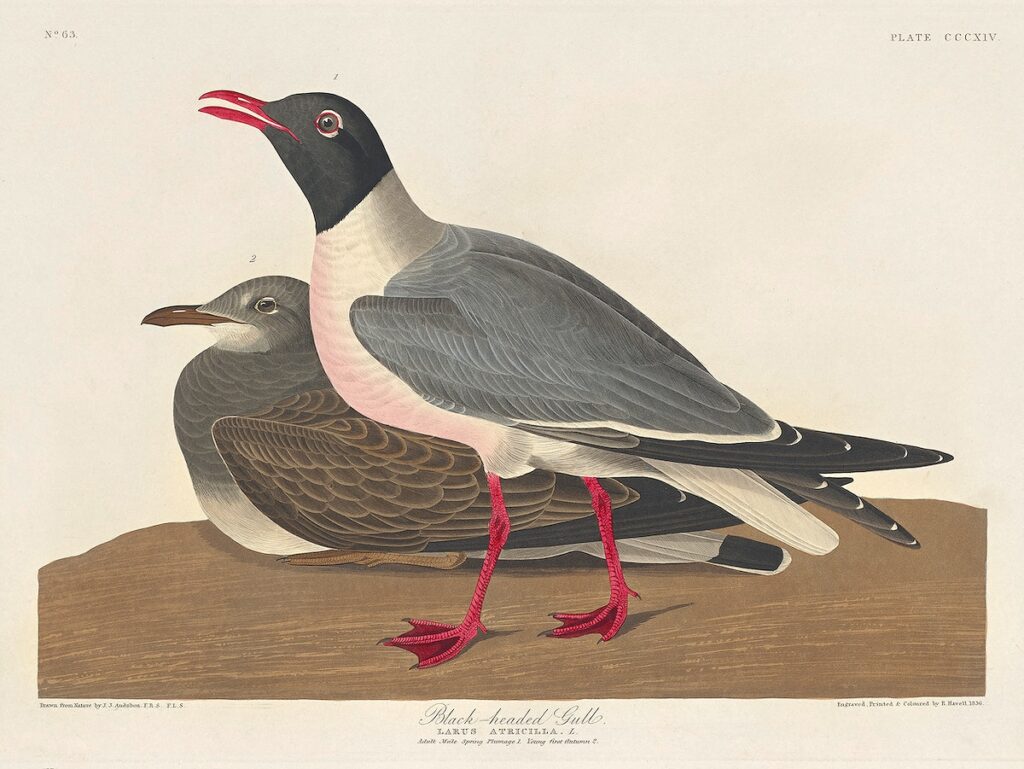
WordPress Native Events
There is no native events capability in WordPress, but there are some things that you can do straight out of the box to get your events to feature as such.… Continue reading WordPress Native Events

Eventbrite Checkout
If you have WordPress.com’s Jet Pack software installed and enabled, it has a useful single event checkout option – useful for displaying and promoting your own events or someone else’s… Continue reading Eventbrite Checkout

Event Manager
Combine Tickets or EventBrite with Event Manager. Paypal or Stripe account needed. Ticketing seems to have issues with the block editor, historically, but it should work. You should not need… Continue reading Event Manager

Eventbrite Feed
To use the Eventbrite feed feature you will need the plugin activated, please ask about having it installed for you, if you cannot see it. You will also need an… Continue reading Eventbrite Feed
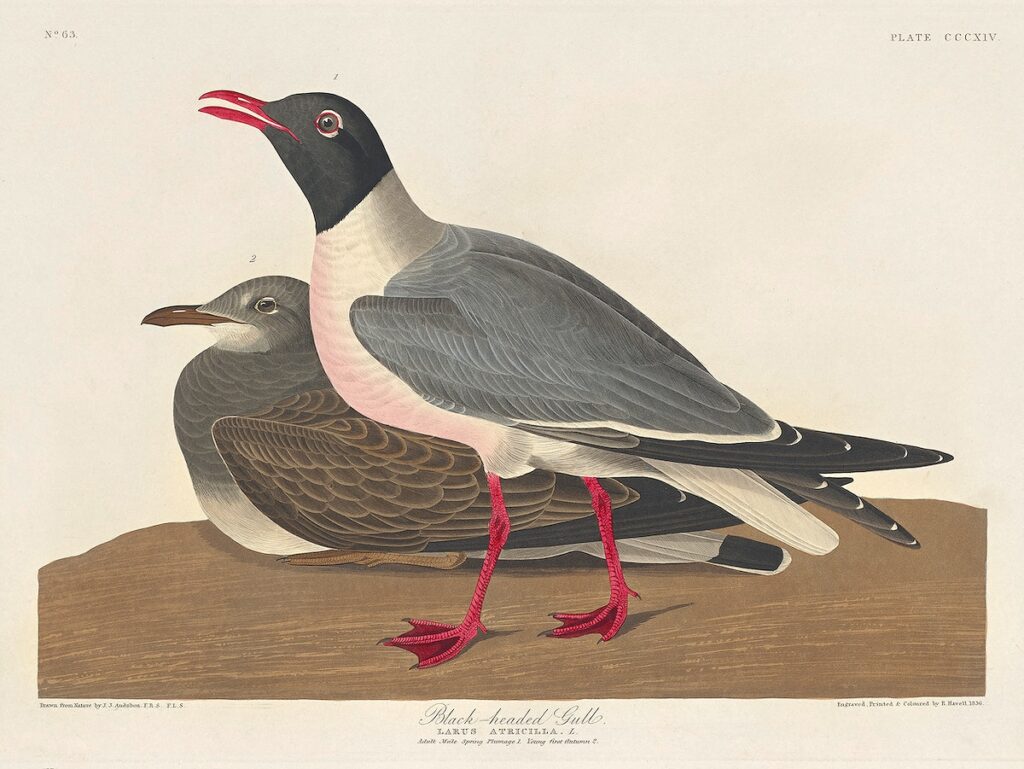
Very Simple Event List
A basic event list with few features, but powerful …

You must be logged in to post a comment.