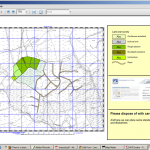Last time round we created a printable version of the map using Map Furniture.
An alternative exists.
- First we are going to change the map view window and set it to 1:25k (pan to get the road network in view)
- The road line style could do with changing colour, so change that first (in Project style set, change the Line style and colour)
- We mustn’t forget to a add a line item to the legend and re-save our legend as a wmf file (Preview & over-write the one created earlier)
- Now go the File menu and select Print, and click the Scaled print tab
- Chose the second or third panelled print option, then Edit side panel
- Now you can import your previously saved Legend, plus add images and text
- Click Preview, and if you happy Next to go to the final print screen
- Select a draft printer, ensure it is on, and print away
And here is what you should get …