Exercise 1.2: Save project
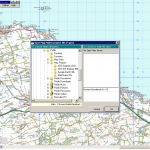
Now go to Save Project As in the File menu. Use the scroll bar to navigate to the Desktop, where you will save your 1st project. Note the path is given below the left hand pane. Now give it a name, bearing in mind that the .geo will be added automatically so you can start writing immediately. Hit OK to save.
Click n the image to see the dialogue box. Hit Esc(ape) to return here.