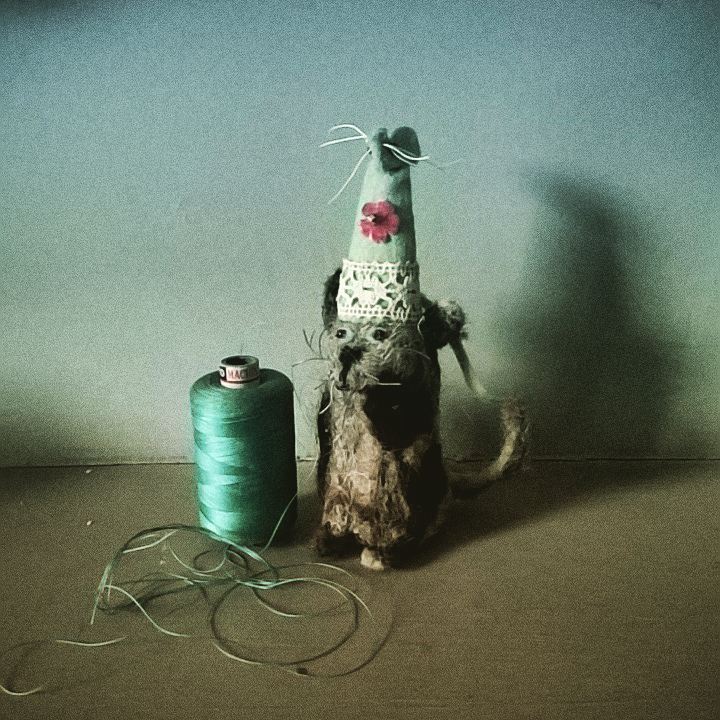Sometimes creating a nice looking webpage is as hard as it is painting around corners.
The new block editor seems well thought out and makes it possible for anyone to create a one page static website in almost no time.
Great for a landing page for a promotion or campaign.
Heading 2
Heading 3
Heading 4
Each paragraph is an element. Each paragraph is an element. Each paragraph is an element. Each paragraph is an element. Each paragraph is an element. Each paragraph is an element. Each paragraph is an element. Each paragraph is an element. Each paragraph is an element. Each paragraph is an element.

A small image on one side and a bit of text on the other … but without font size controls
users hate html and css and seem to love changing the colour and size of a font.
It is a separate question whether they should be allowed to, as the template designer might have a fit!
The Add Block plus + sign is invisible until you go looking for it and hover over it … right now I am at the bottom of the screen page and want to add a block below but I cannot get the plus sign until I hit return – fair enough
But the block options or toolboxes are not all available until you start scrolling down the options. I spend enough of my day trying to remember which toolbox I stored x in.
First off you have to search or scroll to get columns
Columns have always been tricky
and now for an interlude
Love columns?
Nice in a final layout, but what if you’ve added a ton of text and your boss hates it, demands a major editorial review?
Spaces – that is the gap above – have always been a total PITA. So the above is good. We all love white space no? But which tool box is it in?
You can perform embeds for supported providers as before, except there is a dialogue to go through.
If the theme supports full screen and wide settings that is cool.
AND what if I don’t want to disable Gutenberg but still use Classic?
Well it looks like that will be possible, at least until 2022.
For now you can add a Classic Editor Block, like this one. All the paras are contained in a single element.
Hit return and you continue editing without creating a new block.
Phew!
From the Dashboard you can elect to edit in Classic mode, but bear in mind this will make a mess of a complex layout.
Thankfully revisions mode will come to the rescue if you accidentally switch or change your mind (the 10 last edits are saved on ourlocality)
Blocks will also support widgets. What is a widget? A pesky function that usually lives in a sidebar that your website creator set up and drives you nuts. An example below is the output of the latest posts, but the options I have to say are pretty limited, grid or list.