While you can easily delete the placeholder content, you can also make it draft – to refer to later.
Rather than deal with each post separately – you can do a bulk edit.
Select the items to edit, select edit, click apply and then change the status to draft. Hit update and you are done.
Bulk editing comes into its own when you have a large number of articles or pages to reassign somae attribute or another – e.g. change the author, recategorise everything, or make the content private.
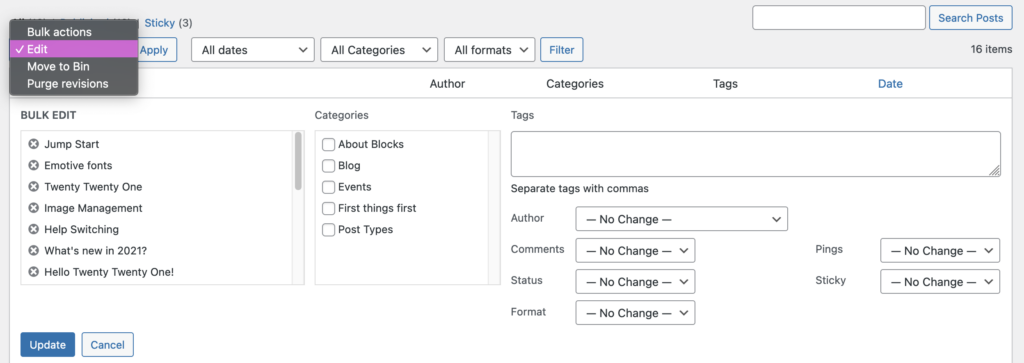
Rookie errors:
- To launch your website with the placeholder content still in place (actually we have seen this on websites selling professional website services!)
- To edit the placeholder content and forget to change some of the key information (title, date, category, url)
