NOTA BENE: WE WILL BE WITHDRAWING THIS PLUGIN 1 APRIL 2023, SO IF YOU ARE PLANNING EVENTS FOR 2023 PLEASE ACTIVATE THE NEW EVENTS CALENDAR PLUGIN
Here is a very basic summary in one single picture:
- Never forget the title – make it catchy and clear and understandable out of the context of your website
- Describe the event in detail
- Add the date and times – start and end. The location pin is not obligatory. But multiple events can be added as child events.
- Always nice to add a “featured” image.
- If you are not ready to publish, don’t worry the system saves the draft at intervals.
- Optionally, add an excerpt as this will display text if you are using the shortcode to display a list.
And that is it. Adding the “events” category can be helpful, to retrieve past events or show these in a list, but everything else is optional.
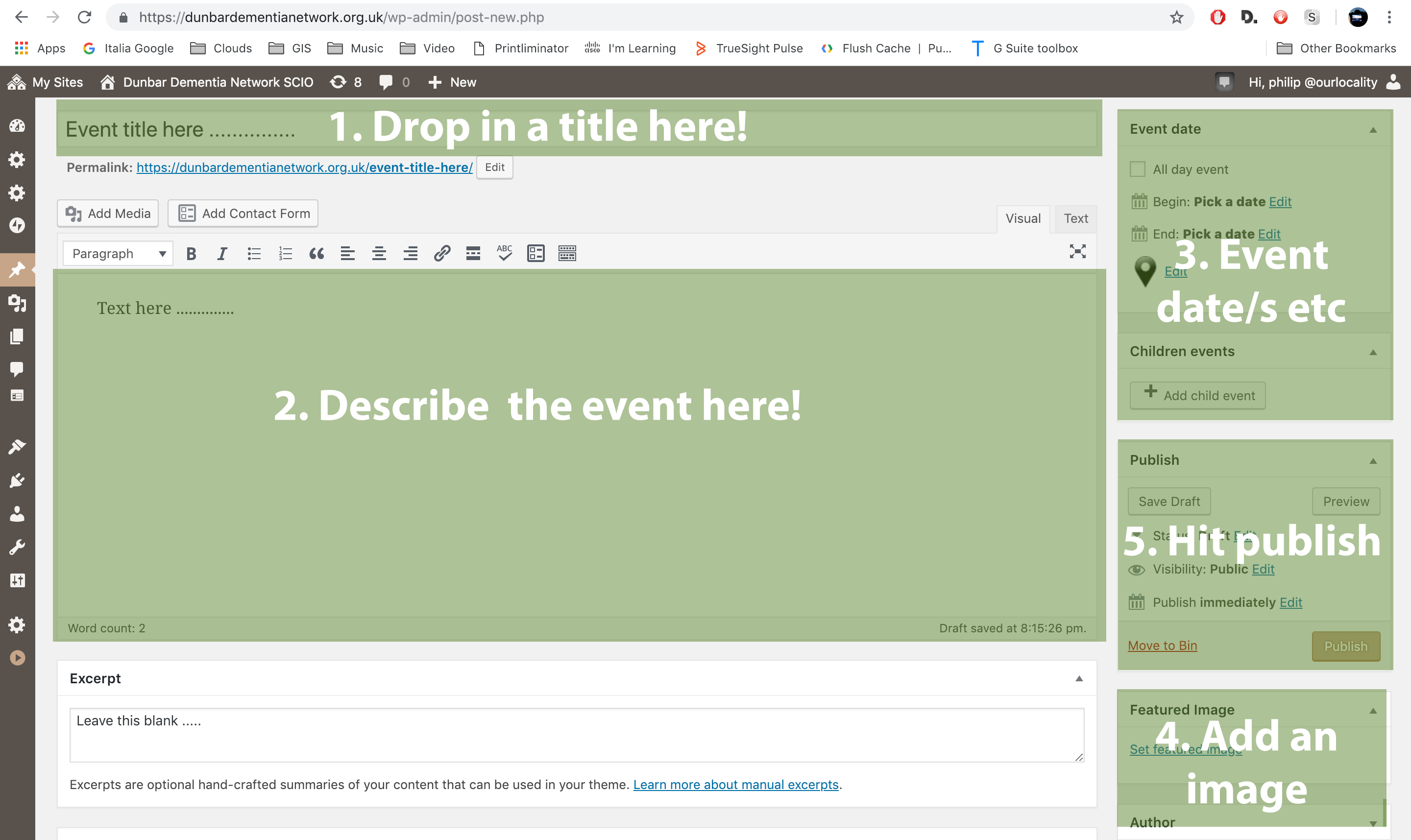
You must be logged in to post a comment.