Prematurely, Twenty Twenty One is here!!! It is the new WordPress theme and, naturally, supports WordPress Blocks (since Twenty Nineteen most WP themes should). Once you get the hang of Layout Editing with blocks, you should find they are great, especially for designing bespoke pages which need to look properly laid out. It is also quite easy to make your page look bad too, so keep your block layouts as simple as possible – this page you are reading is a good example of poor layout.
Suffice to say you will need some time on your hands to get to grips with blocks or someone who knows the ropes. Feel free to reach out for assistance if you have the urge to activate blocks.
To get started go to the writing settings and tune your Writing Defaults
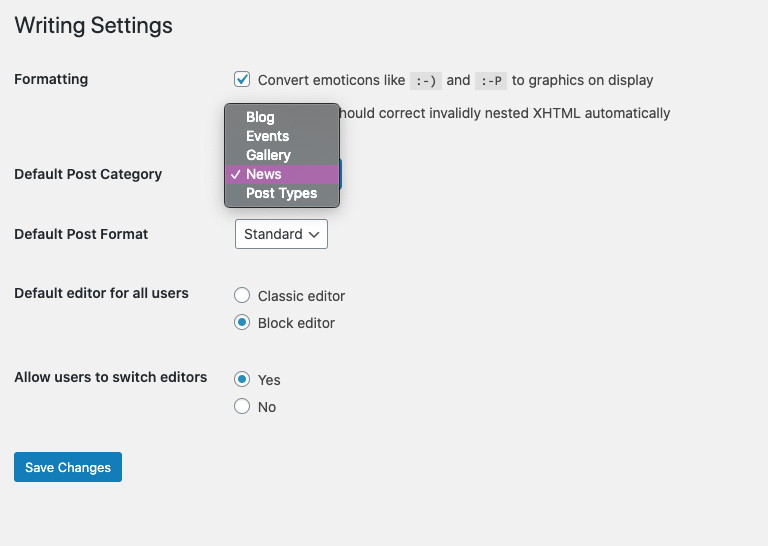
You can also set the default category or the default post format, e.g. if you want to post brief social media like updates, switch to Asides or Status as the default.
Another trick enabled by the new editor is that you can clip a part of your screen and post it straight into your edit window.
Here’s what the WP folk say about Twenty Twenty One …
Twenty Twenty-One is a blank canvas for your ideas, and it makes the block editor your best brush. With new block patterns, which allow you to create a beautiful layout in a matter of seconds, this theme’s soft colours and eye-catching – yet timeless – design will let your work shine. Take it for a spin! See how Twenty Twenty-One elevates your portfolio, business website, or personal blog.
From the Template Blurb



You can do some pretty weird stuff with block patterns, but remember not to do this without a parent in the room!
Time for a quick plug?
You can get a free website in a matter of seconds and be publishing in minutes, no matter what your plan, aim, objective, goal or strategy. You don’t need one these days as you can make it all up as you go along.
so says @ourlocality
AND THAT IS IT FOLKS
