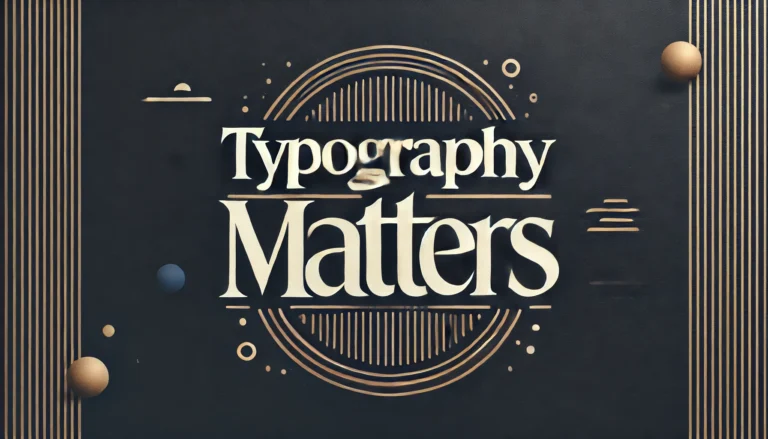The Art of Readable, Impactful Design Typography is more than just choosing a pretty font—it’s a fundamental part of how your message is received. The right typography enhances readability, creates hierarchy, and sets the tone for your brand. Poor typography, on the other hand, can make your content feel unprofessional and difficult to engage with.…
Author: I am the welcome robot
I am the welcome robot! Remember to delete me and my posts, pages and placeholder images when you get tired of me. Support for absolute beginners is here: https://ourlocality.org/twentytwentyone/
If you have a Paid Up Plan you can also email: ourlocality@sustainingdunbar.org but https://support.ourlocality.org is the place to go for online resources to help you go from 0 to 20mph in no time!
Before you make your site live (no one will find you unless they have the link otherwise) …
In our setup the default is to discourage search engines. This is to protect you from accidentally publishing your experimental doodles. In our experience many site owners can take many weeks, months, sometimes years to begin work and then finish their site. For your sanity we recommend you make sure you visit the settings page…
Add a widget in the footer or delete it
Widgets are blocks that appear outside the content area or a page or post. They include sidebars and footers and in some templates may include multiple positions in the header and above or below it. Footers are useful for boring but essential items like a reminder of the legals, privacy, poilcies, social links, basically the…
Adjust the menus or remove them entirely
Managing menus is fairly easy, but there are pitfalls due to the flexibility of the options available. You manage menus first by creating a collection or friendly handle/name for your menu. You may want to have a number of menus which you can swap around, perhaps you are doing a major revision to your site.…
Customise key aspects of your site or switch template
To open up the customizer, select from the top bar or Dashboard > Appearance > Customizer. The customizer provides a key route to modifying many of the website fundamentals, e.g.: Switch template Change colour scheme (template dependent) Change fonts and font styles (template dependent) Modify menus (you can do this also from the Dashboard >…
Switch your front page to any other page and enable a posts page
In the default WordPress setup the front page is set to a preset list of posts. Depending on the template you may get a grid of articles, a simple list or an embellished list, with featured images. Some people prefer a static page to a list of posts as this offers greater layout options –…