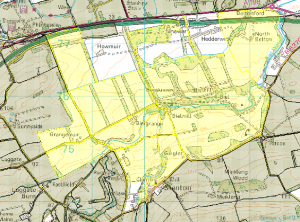There are cleverer ways, but this is quick and easy:
- first navigate to a map view you require, include as much as you need and no more
- it doesn’t matter what software you use to view, but it must look exactly as you want it to appear in your copy
- using the Snipping Tool, available from the Start Menu to crop the area you want to copy
- once selected it should appear in a window from where so you can copy and paste or save it
- to use it in a web page, save it as a png file – use a memorable name – and upload it
- NB If it doesn’t look good on screen, the copy you make won’t look good either
- Tips: use the correct scale of map; clip images to the right size – bigger for presentations, smaller for web publishing; don’t stretch your images.