Exercise 1.9: Print your Map
Printing options are many, but we are going to stick to the easy options.
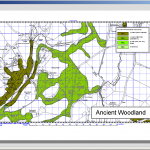
- From the File menu select Print
- Make sure the view is Landscape and select Scaled Print
- Select the Automatic tab and then select the first of the automatic template styles, click Preview
- When ready to print click Next, make sure you’ve selected a suitable printer, that it is turned on, and only then Print