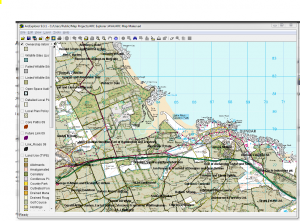![]() Start Arc Explorer – you cannot miss the badly drawn icon – we’ve emphasised it by doubling the size (now what is that yellow scribble?)
Start Arc Explorer – you cannot miss the badly drawn icon – we’ve emphasised it by doubling the size (now what is that yellow scribble?)
The windows interface is old-school, but it works well for viewing and initial exploration and really quick to get to grips with. You won’t need to understand GIS inside out to do some pretty cool things, and if you are completely new to GIS you’ll pick the basics fast.
Here is what ESRI have to say “ArcExplorer offers tools for viewing and querying your spatial and attribute data; performing spatial analysis tasks, such as selecting and buffering features; creating a variety of maps, such as unique symbols and graduated symbols; and much more. You’ll be amazed at the ease with which you can take advantage of these tools.”
Click the open folder icon and navigate to the desktop (in the left hand pane.)
Now click Public – Map Store and then Map Projects, which is where our ready-made map projects sit.
Since we are using Arc Explorer, click on the ARC Explorer JAVA folder and select ARC Map Maker.axl (note the extension that is used only for Arc Explorer projects.)
Tada … we have some ready made map data to look at.
Next we will look at ARC Layers and Navigation.